This page will describe how to view and export the results of your Team-Maker survey. Data can be exported before or after a survey ends.
First, go to your active survey table.
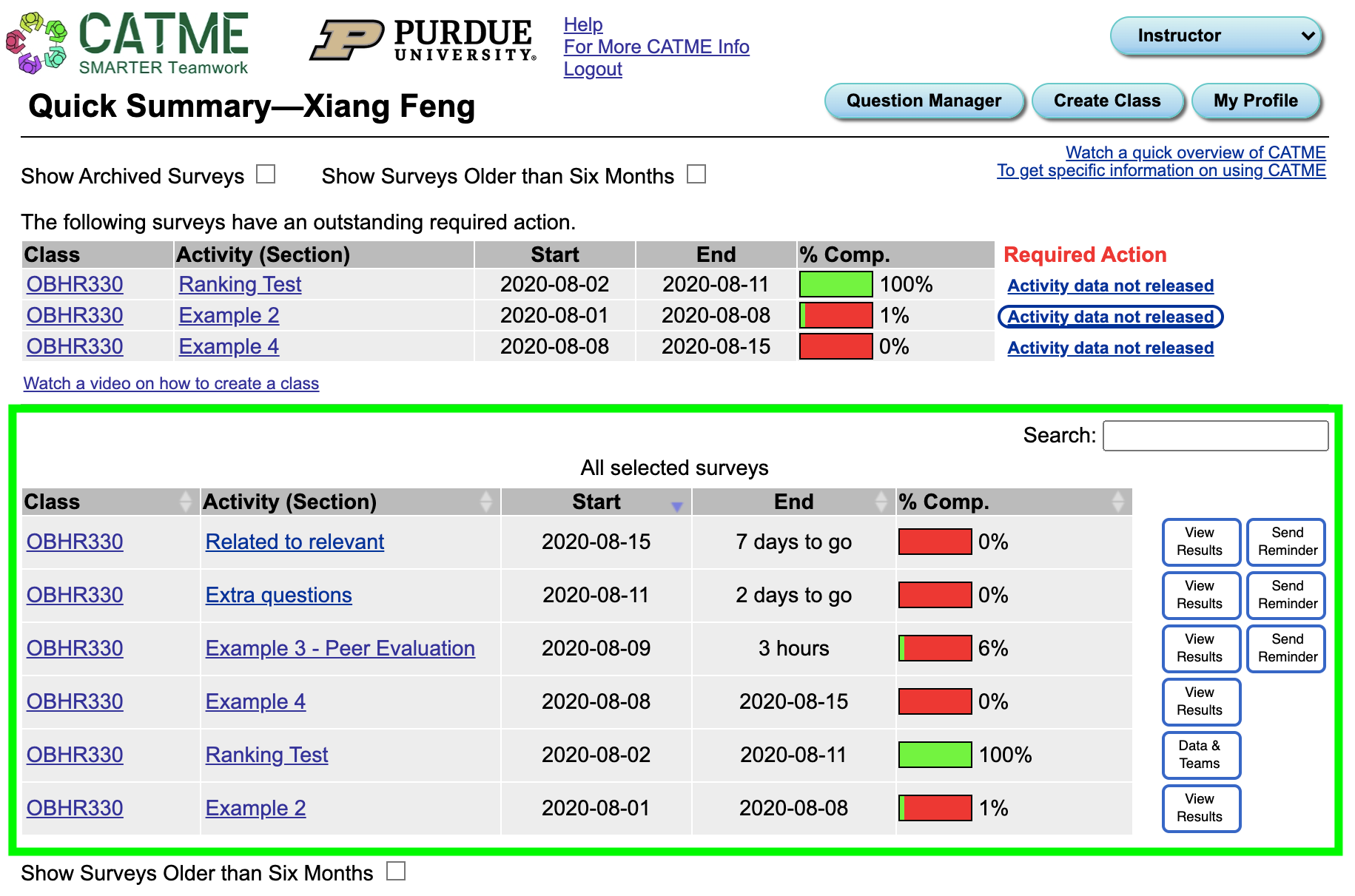
Find the survey you want to access the data for and click "Data & Teams."
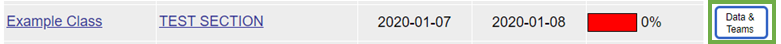
This will take you to the Team-Maker Results screen. This screen shows all the data collected by the Team-Maker survey. In addition, this screen also allows you to change your teams if your survey is over. View the Creating Team Help Page for more information on editing and creating teams.
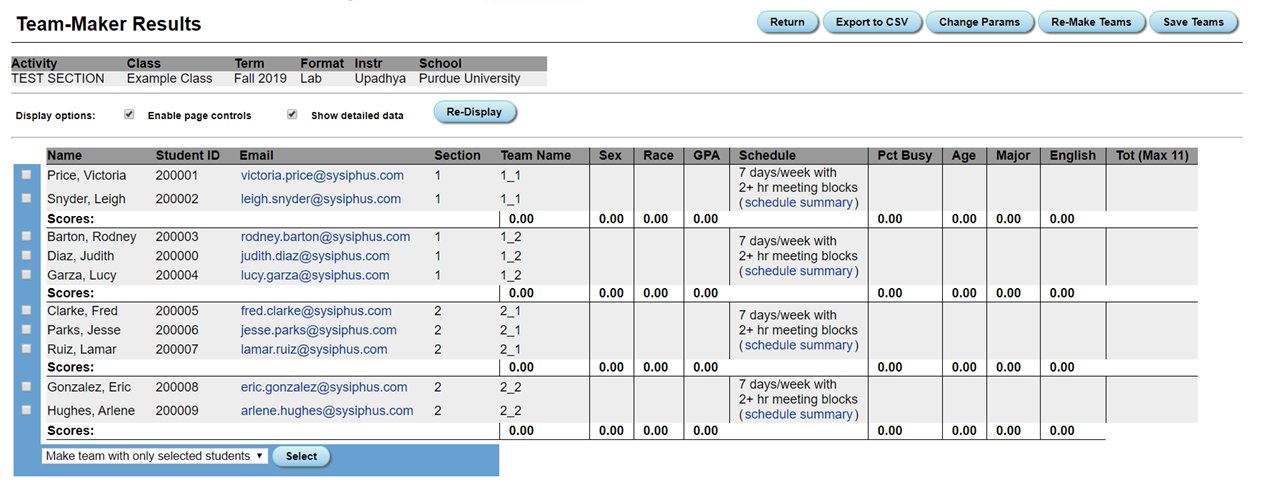
From this page, click "Export to CSV" to download a comma-separated value file. This file can be viewed in any spreadsheet software (Excel, Sheets, etc.).
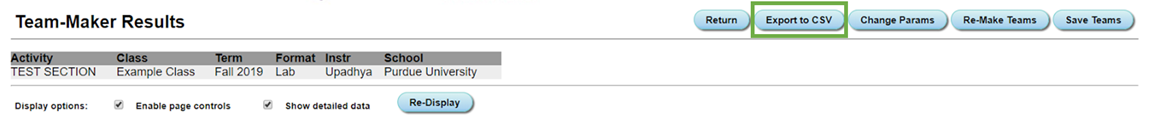
If the CATME terms make you confused, please check the definition on
"CATME Terms Instructor Dictionary".
See more information in
technical documentation.
Was this page helpful?
Sending feedback now...
Thank you for your feedback! We will use it for future improvements.
Leaving feedback has failed. Please try again.